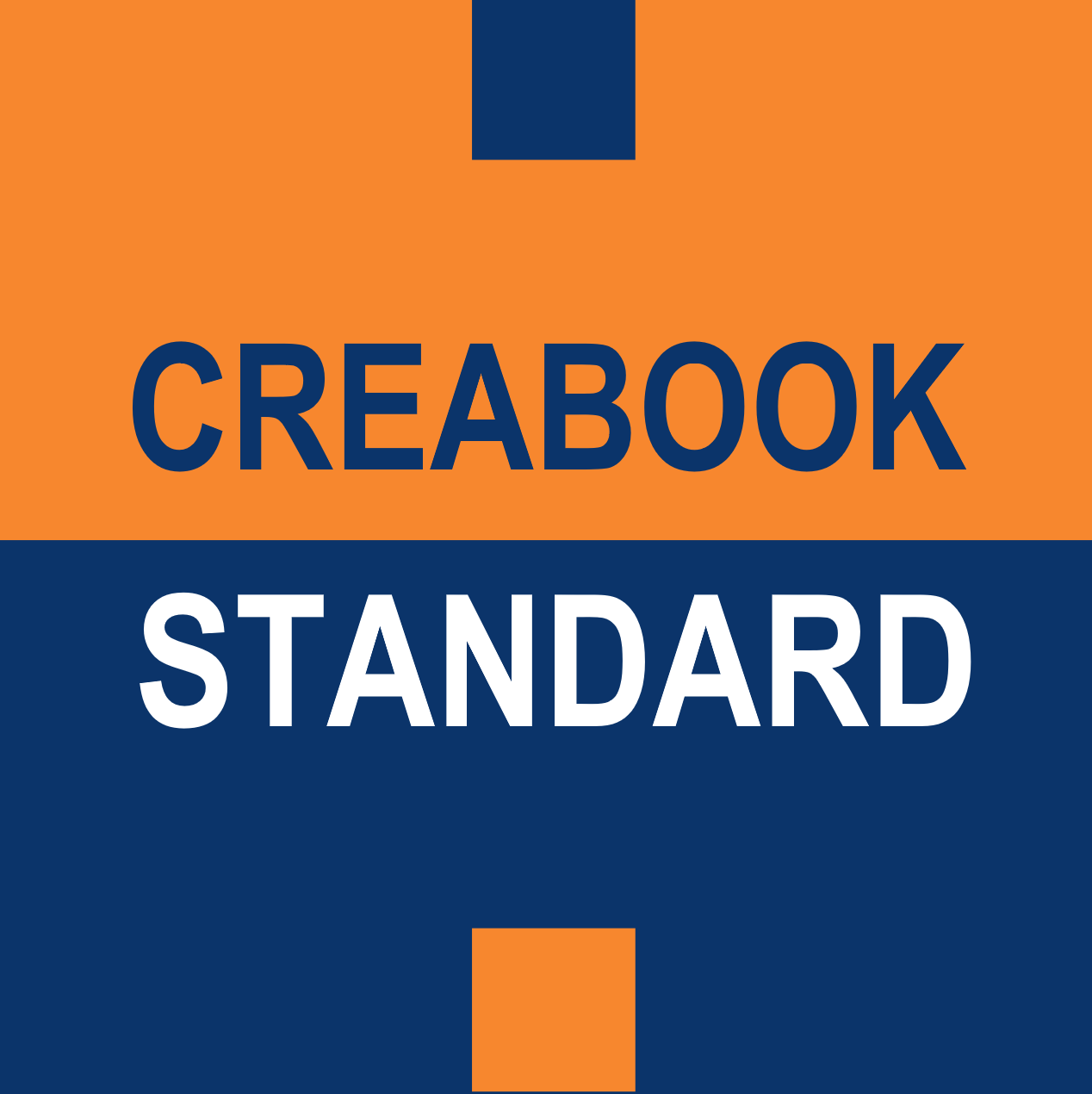Author’s name
Please provide the author’s name you have chosen. If you decide to use a pseudonym, remember to take the necessary steps to ensure that this information is communicated to one or more trusted individuals who can manage your creation in the event of incapacity or death.
Refer to the reference example
The author of our reference example is Alain Souloumiac. An expert in European legislation, he is the creator of the CreaFREE Standard. This standard is the foundation of the CreaFREE Ecosystem, which provides creators of innovations, starting with CreaMAKER, with broader protection than traditional patents at a more accessible cost.
Title
We recommend using the name chosen to designate your creation as the title of your CreaBOOK. If it has not been determined yet, the recommendations in chapter 1 will soon help you choose a suitable name. You can then return to the cover to complete the book title.
Image
Please insert an image or logo representing your creation. If you have not decided which image to use yet, the recommendations in chapter 2 will help you choose an appropriate logo. You can then return to the cover to complete the image or logo for the book.
Sub-title
A subtitle can be placed under the image to provide a descriptive phrase or slogan related to the subject of your CreaBOOK.
Refer to the reference example
In our reference example, the chosen subtitle is: “Empower the Startups.”
Publisher
Here, the publisher’s name is pre-filled. It is the World Creators Society, the representative organization of creators that implements the CreaFREE Standard.
Remark: When you fill in the data on the cover page, you can directly remove the [?] symbols. However, at the end of this guide, we will explain how to automatically remove them with a simple find and replace operation.