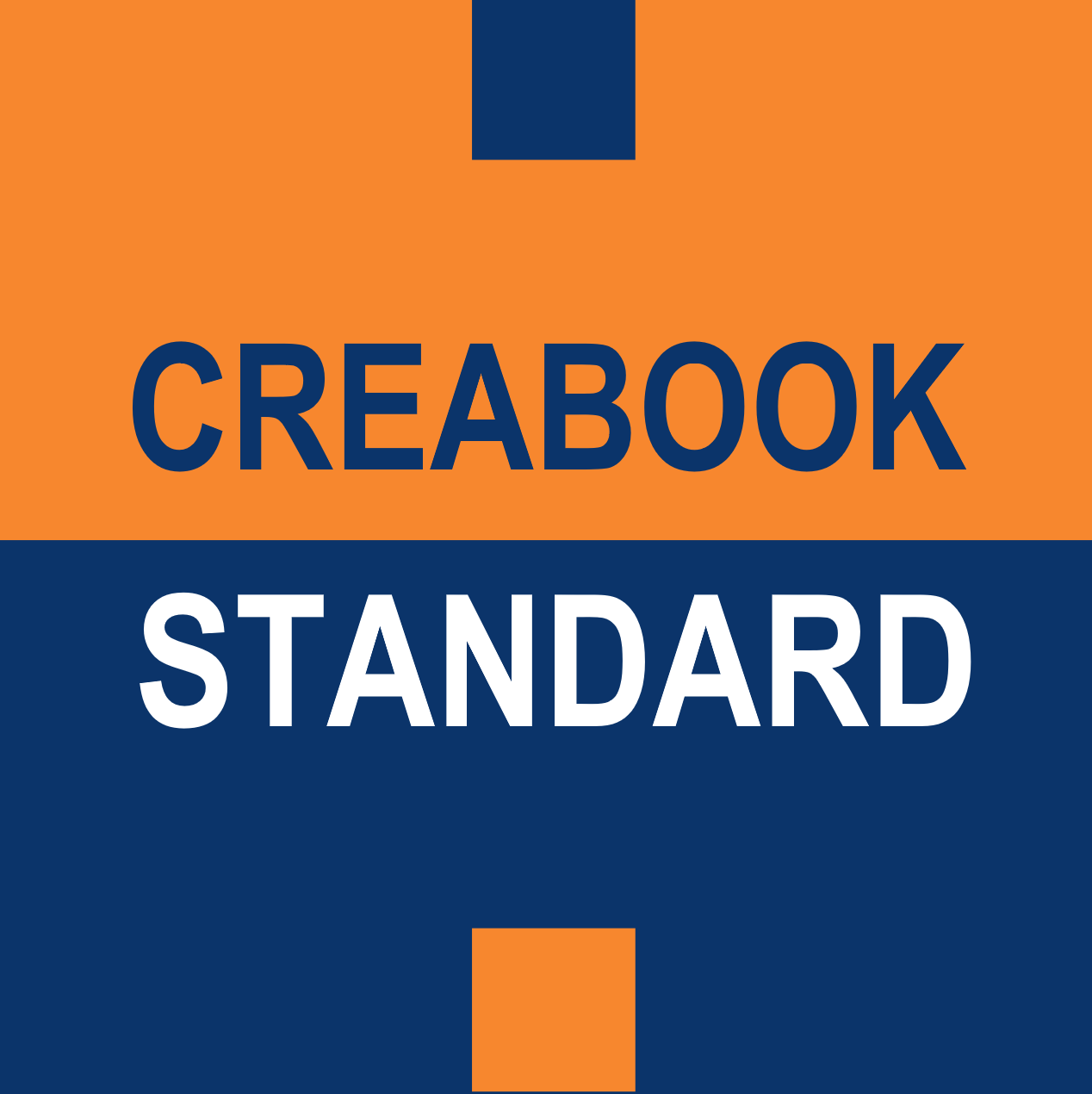Your annexes will be accessible through hyperlinks placed in footnotes.
The first thing to do is to ensure that your files are saved in a secure online storage space. Cloud service providers, such as Google Drive, Dropbox, and Microsoft OneDrive, offer storage capabilities that allow users to access their files from different devices and share this data with other users.
Next, you’ll need to name your files following a specific naming convention. Your titles will consist of the following elements:
- ‘Anx’ to indicate the nature of the document.
- ‘Year/month/day’ to indicate the document’s time frame.
- The ‘Title’ of the document separated by a comma.
Example: “Anx20181012, Lab Note No.007”
Then, for each annex, you will insert a footnote in the declaration containing its title. In Google Drive, simply highlight the passage of your choice, then click “Insert” > “Footnote.” If you are using different software, please refer to the user manual to learn how to proceed.
Finally, inside the footnote, you will insert the hyperlink to your document.

To do:
Whenever you can substantiate your statements with new documents, we recommend inserting annexes, while ensuring to follow the naming convention to facilitate readability for professionals, especially in case of disputes.