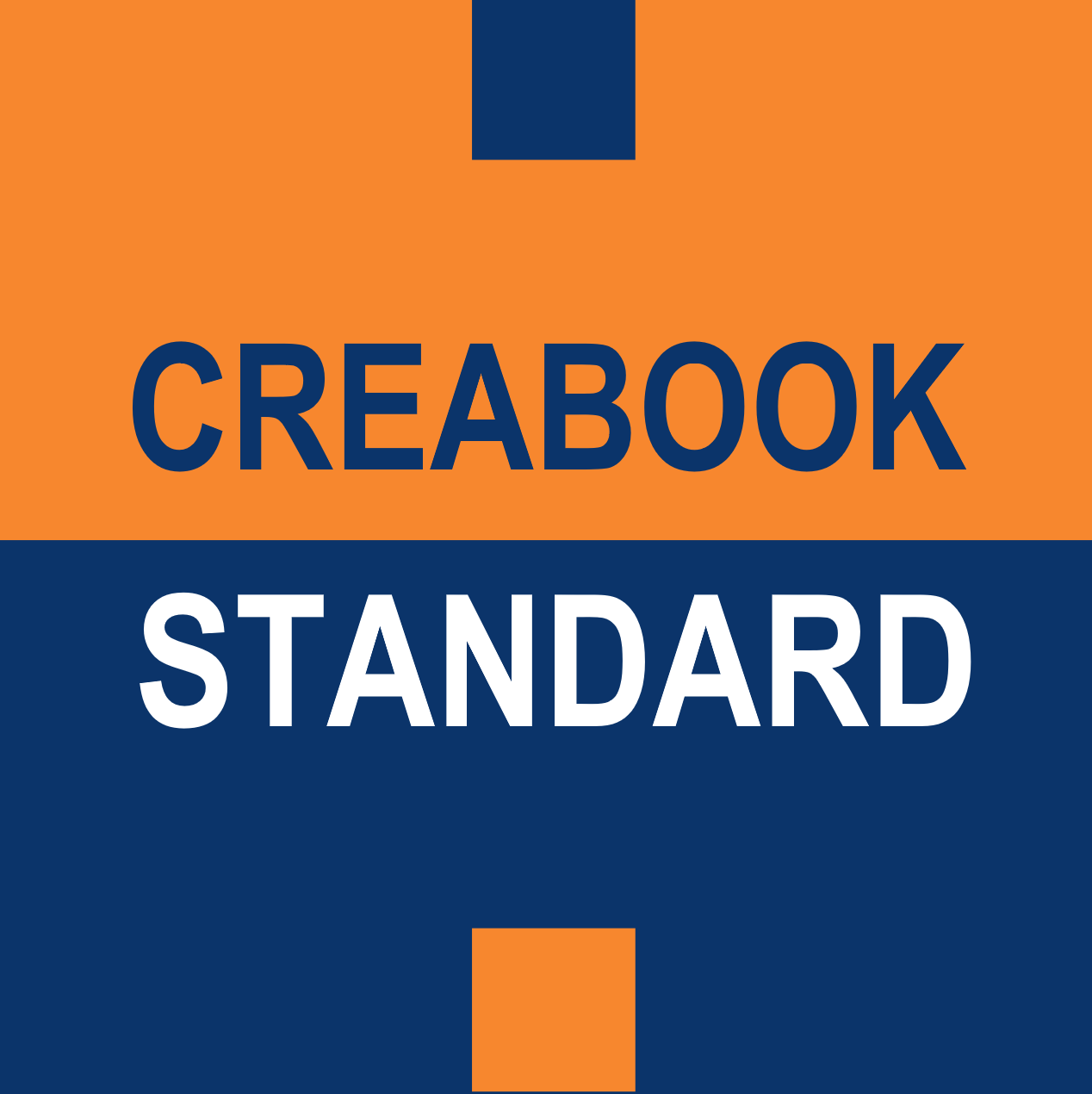You will access our form on Google Docs. From this step, we recommend working on your desktop computer for easier navigation between tabs.
When you are in Google Docs, go to the top toolbar and select “File” to “Save as Doc” your CreaBOOK form.
If you prefer to work offline, you have the option to save this file on your computer in MS Word or OpenOffice format. To do this, click on “File” in the top toolbar, then select “Download”.

To do:
- Click here to download the form in Google Drive.
- You will be able to access the chapters of the Guide related to each section directly from the working file, which is your CreaBOOK form, by clicking on the question marks [?] next to the titles of each section.