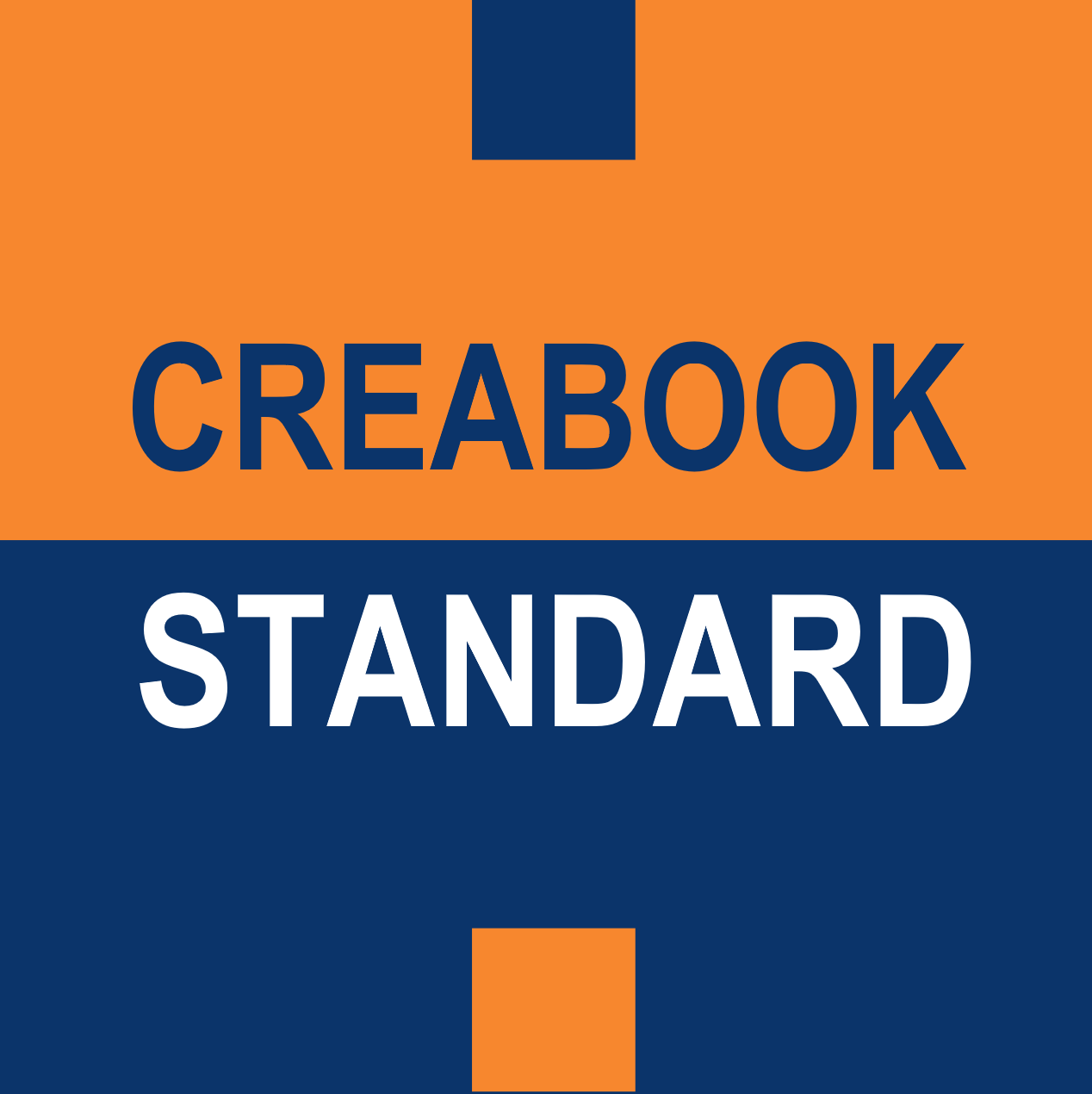In which cases should you use encryption?
When storing annexes containing sensitive information in online storage services, it can be wise to encrypt them to prevent them from becoming public. Some creators may choose this option not to reveal all their secrets to their readers and to pique the curiosity of potential partners before signing confidentiality agreements with them. Therefore, by encrypting certain annexes, you will add an extra layer of protection to your documents while generating interest and engagement from interested parties.
How to proceed?
- Use encryption software: There are numerous options available. A simple internet search will provide you with many results to accomplish the task. WinZip is one of the most commonly used ones. You can find instructions on how to proceed here. 7zip is a 100% free alternative and works in a similar manner. To learn more, click here.
- In any case, choose a strong password: Use a combination of uppercase and lowercase letters, numbers, and special characters. Avoid using common words or personal information.
- Protect your password: Share it only with trusted individuals and refrain from saving it on unsecured devices.
- Finally, if you insert an encrypted annex, specify it in its title. Example: Anx20181012, Note lab N°007 (encrypted annex).
- Note: once you have added your annexes, the time has finally come to convert your CreaBOOK into an eBook. However, do not forget to complete the information in the ‘Preliminary’ section if needed.
Remark: Once you have added your annexes, the time has finally come to convert your CreaBOOK into an eBook. However, do not forget to complete the information in the 'Preliminary' section if needed.